知識庫
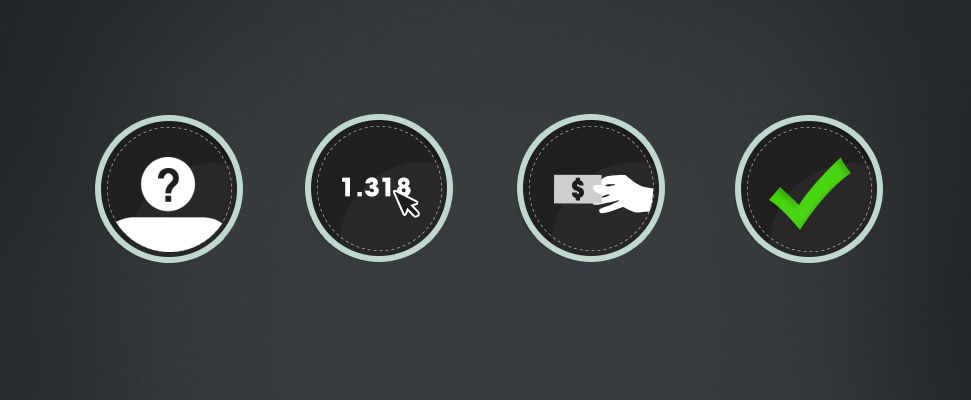
Placing your first bet at Pinnacle
If you are new to Pinnacle, or online betting, the following instructions will guide you through the simple process of placing your first bet.Accessing Your Pinnacle Account
You need to be a member of Pinnacle to place a bet. If you aren’t a member yet, opening an account is free and easy. Open an account now.
As part of the registration process you will have been prompted to choose a password – it is 6-10 characters, including at least one (A-Z) character and one number (0-9). (Follow these links if you’ve forgotten your Client ID or Password).
Choosing from the betting menu
Once you have successfully logged-in, you will automatically be taken to the Betting Menu.
In the top right-hand corner of your screen you will see your balance. If this is 0.00 you’ll need to fund your account, by selecting the Deposit/Withdraw tab in the main menu and choosing a deposit method.
Once you have funds in your account you can select a bet. The Betting Menu is organised into helpful categories; find the category that matches the bet you want to place.
As an example if you wanted to bet on the English Premier League, look under the Soccer category for England, click the plus icon and then England – Premier League.

Note there are three states for the betting markets:
- Currently available for betting
- Not currently available for betting
- Betting to be available soon
If you are expecting to see a betting line but it is not there, please wait and try again later. Usually, this is because we are updating the line to give you the best odds possible.
Once you have clicked on ‘England – Premier League’ you will see the following page. If you wish to change the format of your odds, use the drop-down menu at the top left of the page.

You can refresh the odds at any point by using the 'Update Odds' button.
The default bet selection for the Premier League is the Straight Bet, the most familiar bet on the outcome of an event. Pinnacle offer a large selection of alternative bet options, however, including Buy Points, Parlays/Accumulators and Teasers which are available as options alongside a Straight bet market – andFutures/Propositions which are a separate bet type, but which follow a very similar bet process.
Risk, to Win & base amount
The odds format which you use to view the betting menu will determine the way the betting process looks.
Pinnacle offers both the option of simply choosing your Risk amount (stake) with the potential profit displayed on the bet ticket, or alternatively choosing the amount you would like To Win with the risk (stake) required then calculated for you.
These options aren’t available across all bet types; the table below indicates the options available depending on the odds format and bet type.
RISK TO WIN |
|||
|
Odds Format |
Risk |
To Win |
Base Amount |
|
American |
|
|
|
|
Match Winner |
Y |
Y |
Y |
|
Future/Proposition |
Y (Default) |
Y |
Y |
|
Decimal |
|
|
|
|
Match Winner |
Y (Default) |
N |
N |
|
Future/Proposition |
Y (Default) |
Y |
N |
Betting limits
On the bet page you'll see the Maximum Bet amount for each available bet type displayed at the top of the columns of odds. Individual games may have a limit that is actually lower than the market limit – indicated by a red circle – or higher – indicated by a blue circle. By hovering over the circles, you will see a small floating orange box displaying the applicable limit amount.
Limits tend to increase towards the start of the event.

Buying & selling points - customise your bets
For many sports including basketball, tennis and American Football, we give players the option to customize their bet by buying or selling points/goals on the Handicap and Total, which changes the odds offered. You can see how the odds will change before making your bet by looking at the pull-down menu for the bet, and selecting by how many points/goals you want to adjust the point Handicap or Total by.
This feature is only available on the members side of the website, so if you aren't a member open an account now to take advantage.
Buying/selling goals on the Handicap - A Premier League soccer example
- Everton +5 2.090
- Manchester United -5 1.847
If you wanted to buy/sell goals on Manchester United, you could click on the Handicap which would give you a drop down box of the available options:

You can increase the odds by selecting a higher goal Handicap for Manchester United to cover, or you can reduce the number of goals they must score to make it easier to win your bet - but you will receive reduced odds in return.
Placing your bet
When you have selected the bet you want to make, enter the amount (Risk or To Win where applicable) in the white rectangular box, then select the green 'Submit Bets' button. You can make more than one bet at a time.

Checking your bets
After you have submitted your bet, you will see a confirmation page which will present the details of the bet(s) you are about to place. Check that the details are correct and then click 'Confirm Bets'.

If the bet is accepted, you will see a message saying 'Bet Accepted' and a Ticket Number, as well as your new available balance. Your bet may not be accepted if you do not have sufficient funds, or the odds have changed during the bet process. You can review all your bets by clicking the 'My Account' link, available on every page in the main and right hand navigation menus.
